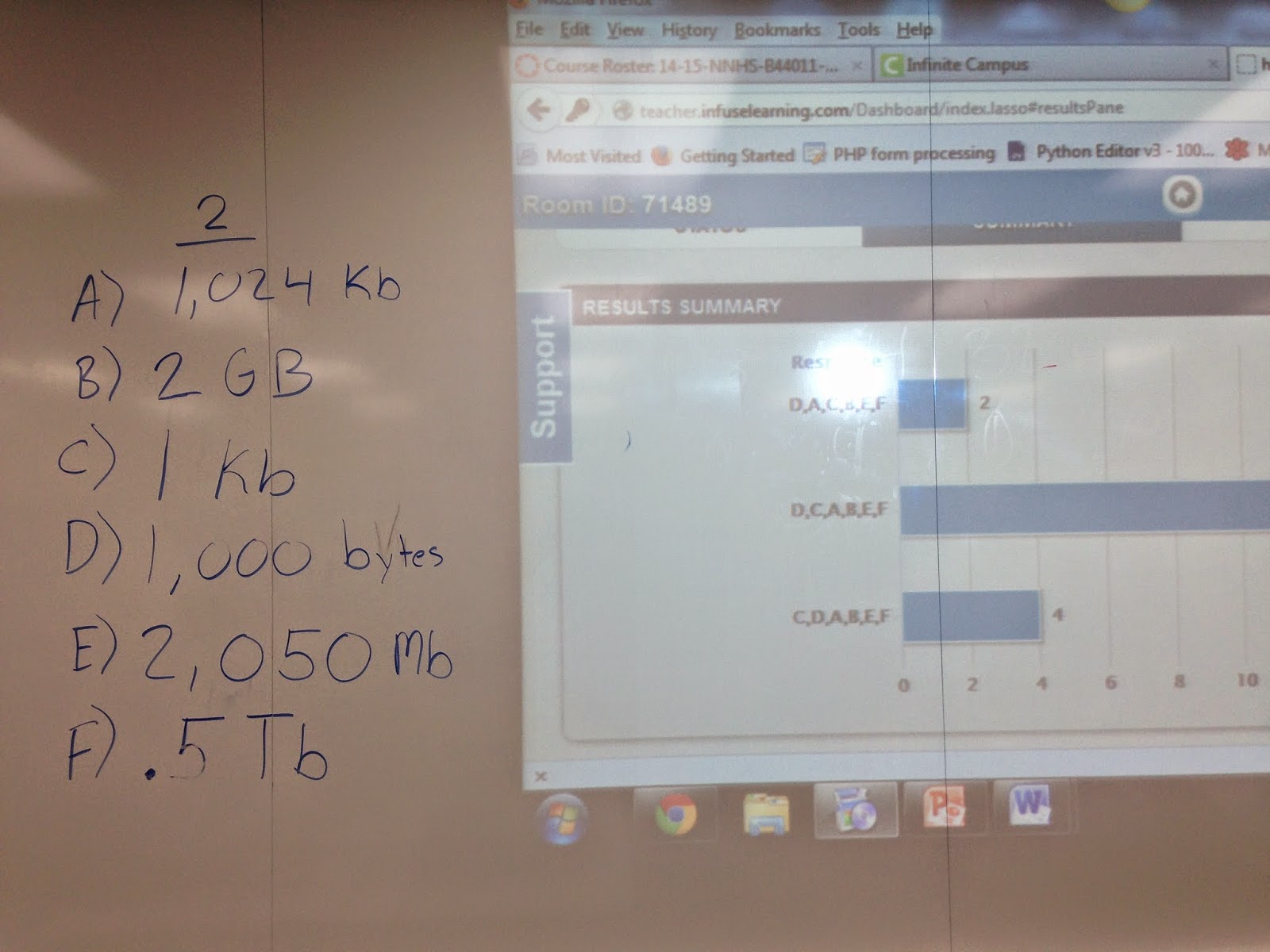Our school is
piloting a 1:1 Chromebook program and everyone is excited! If you didn't
already, you now have the opportunity to incorporate some really outstanding
learning opportunities for your students. If you have had access to
Chromebooks, you know there are many ways to incorporate this technology into
your classroom. So now seems like the appropriate time to remind teachers (and
myself) about how to effectively use technology your classroom.
Stay Focused on the
Teaching
Using technology in
the classroom should not center around the technology, but rather, it should
center around content, pedagogy, and best practices. For example, we should not
approach a unit/project/lesson/activity (UPLA) thinking "I want to use
"X" piece of technology or software, how can I fit it into this
UPLA?" Instead we should approach any UPLA thinking "I need my
students to learn "ABC" and demonstrate "XYZ", what is the
best way for them to learn and demonstrate these? How and what technology can
enhance this learning and demonstration?"
If we focus our planning around the second approach, we will
find ourselves best utilizing technology in our classroom. And yes, this means
that sometimes it might mean making the decision to NOT use technology in the
UPLA.
What to Consider
Keep in mind our core focus; The BEST use of technology in
the classroom. This happens when it enhances content, not just replaces
previous non digital instruction. When you are deciding if you should update an
activity with something digital you might take a second and ask yourself:
- Does
the technology provide the opportunity for students to see/hear/share a
different perspective?
- Does
the technology increase interaction with the content
- Does
the technology facilitate or enhance student collaboration?
- Does
the technology bring the students into the real world, or bring the real
world into the classroom?
If you find yourself answering yes to these types of
questions then you should probably dive in and start stretching your teaching
practices and give it a try.
If you are answering no to these questions, then you should
determine if the technology makes the learning process easier for you or the
students. Again, if it makes the process of learning easier (easier to grade,
faster to give timely feedback, easier to collect work, etc...), then it is
probably worth giving it a try.
However, if the technology neither enhances your content or
makes life easier, then don't force the technology. Continue to use the
teaching skills and practices you have developed over a career of
teaching.
It's Not Just the Technology
A colleague of my once wrote an article that sticks with me
when thinking about teachers and how they use technology in class. He wrote
that,
"Any given
piece of technology on its own isn’t effective or not effective. Whether
technology is effective or not depends as much on its application as the
technology itself. It depends on the teacher and the students and the
class."
He continued,
"Our focus should not be to use technology in a
substitutive manner in which we are doing the same things in a somewhat better
way. Instead we should focus first on doing better things, which will lead
us to explore more transformative uses of technology."
Embrace Technology
This is an exciting time for us and our students can really
benefit from our effort to best utilize this technology. If you don't feel
ready to try some of the new technology applications that I share with you in
the classroom, then let me know and I will be happy to work with you to get you
going. In the meantime, I recommend trying
any of the following to enhance your technology skills:
- Attend professional
development opportunities that increase your skill with these tools and
applications.
- Apply these tools and
applications in a limited manner as you gain experience and expertise.
- Participate on Twitter,
start a blog, read a bunch of blogs, participate in online discussions and
subscribe to email lists to accelerate your knowledge of these tools and
applications.
- Observe skilled
practitioners of these tools and techniques, find
a coach to observe you, welcome feedback from everyone
I challenge you all to continue to grow as an educator by
continuing to change your educational practices with a variety of new, innovative,
and engaging learning strategies that Chromebooks afford us. As always, please
reach out if you need any help at all.
JA
Sources and Further Reading:
Himmelsbach, V. (July, 2019) Technology in the Classroom in 2019. Retrieved from https://tophat.com/blog/6-pros-cons-technology-classroom/
Schmit, G. (October, 2011) The Danger of Misapplying Powerful Tools. Retrieved from http://pedagoguepadawan.net/152/dangerofmisapplyingpowerfultools/
Schmit, G. (August, 2013) We Don't Need a Technology Integration Team. Retrieved from http://pedagoguepadawan.net/289/we-dont-need-a-technology-integration-team/
Selway, M. (June, 2019) Tech Flop: When Not To Use Technology in the Classroom. Retrieved from https://ww2.kqed.org/education/2019/06/11/tech-flop-when-not-to-use-technology-in-the-classroom/